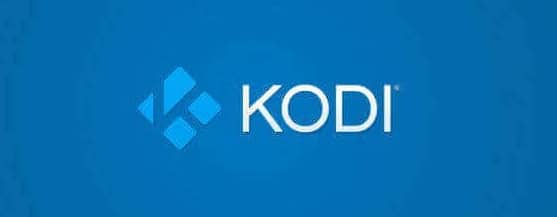Kodi Movie
Kodi Movie: How to stream watch movies & TV Shows
When you have installed the Kodi Movie App on your device of choice the fun begins! Kodi connects all your devices and lets you stream content locally or from the Internet with the wide arrange of Kodi Addons made available by the awesome Kodi community. For this tutorial we will use the standard Kodi software (no add-ons) and the add-on installer!
The standard, clean, Kodi app without any Add-ons lets you stream all your local stored media such as videos, music and photos instantly to your TV. Basically everything that you have stored on your device of choice can be stream directly into your living room.
Although this is already great as it is, the Kodi app has a lot more potential! The most important part, and perhaps a bit more difficult, is the use of so called Kodi Movie Add-ons. These Add-ons allow you to stream any online media that is available online. Any media? Yes all media! The Kodi Add-ons allow you to stream sports channels with live sports, all local TV Channels from all countries in the world, the standard media websites such as Youtube, Pinterest and most important series and movies for free!!!. Please be careful, not all streams are to be legally used in some countries.
Please check the jurisdictions of your country before streaming the available media freely with the Kodi movie addons.