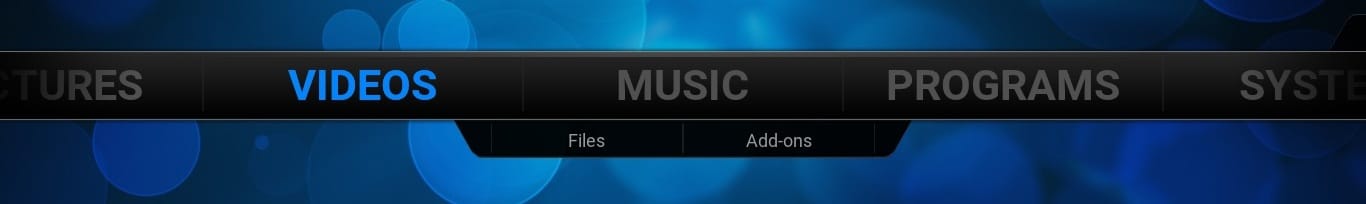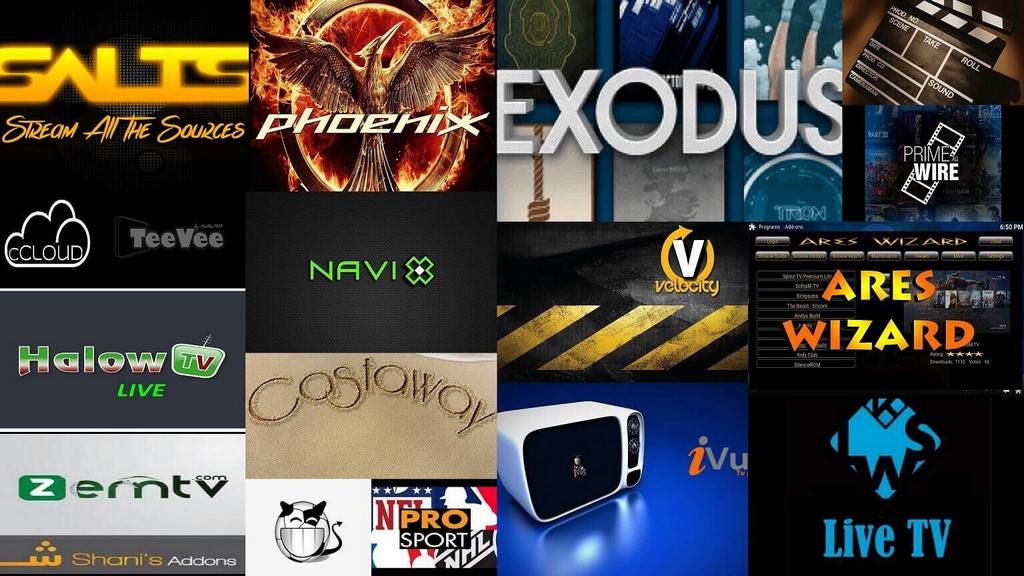Kodi addons: All you need to know and how to install Kodi Addons
Kodi addons, made available by the community, is what Kodi is all about. Because Kodi is an open source based software, there are lots of outstanding Kodi addons available. Yet you can online stream just about any movie, some Kodi addons cannot be legally in some countries. Please check your local jurisdiction for that reason. These Kodi Addons let you stream online just about anything. From Movies to TV shows and from music to ganes. Also, there are many TV channels from all countries around the world available! And the many sports channels that let you stream your favorite game live. Please find below how to install the Kodi Addon store and Kodi Addons. If you like to know more about local media click here.
First we will show you step by step how to install the Kodi App store to have access to all Kodi add-ons with very easy install!
Second we will install the most popular Movie Add-on: Exodus
1. Install Kodi Addons Store
- Navigate to < SYSTEM >
- Navigate to < ADD SOURCE >
- Navigate to < Enter name for media source > and enter: http://teamexpat.ninja/repo
- Click “done”
- Enter a name for the Add-on ADDON – you can name anything you like
- Press escape
- Go in the Setting menu to Add-ons
- Go to < Install from Zip >
- Choose the file with the < name you gave it in step 5 >
- Choose < install from zip file >
- Go back the main Kodi menu
- You can choose various Add-on categories < Video >, < Music >, < Pictures >, or < Programs >. For this tutorial we will choose to install one of the most popular Video Add-ons.
- Go to the Setting menu and choose < Add-ons >
- Go to < Program Add-ons >
- Choose < ADDON installer >
Congratulations, you have installed the Kodi Add-on store! Welcome to the wonderful world of Kodi! Now you have easy access to all the great Kodi Addons. You can now easily install various Video and Music Add-ons.
Please note that you have to check your local jurisdictions! Kodi app is not responsible if you get into any kind of legal issues by downloading the Kodi app or the Kodi add-ons.