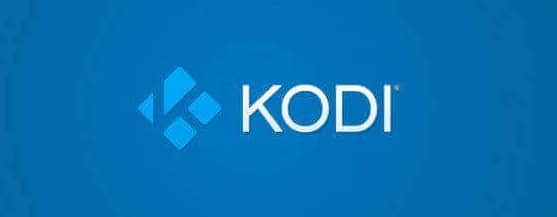Kodi Install Local Media Guide
Kodi Install local media
The main Kodi menu allows you to choose out of 3 kinds of media: Kodi Pictures; Kodi Videos; and Kodi Music. Choosing one of these options in the main Kodi menu let’s you stream that kind of media to your TV or other local WiFi connected device. Tip: using your keyboard works great with the Kodi multimedia center!
Installing Kodi App very straight forwards sometimes, that’s why we’ve made you an easy walk-through. Read all about Kodi Install here. We provide you with a step by step Walk-through. Even your mom can do it with our walk-through. Please read below the Kodi Install local media guide
Kodi Pictures Main Menu – Option 1
DVD Player – this allows you to stream DVD or CD stored images to your TV or other devices connected to your local network. Just place a DVD or CD in your device’s tray and Kodi will automatically load your images
Kodi Install Music
- Add Music – this allows you to stream DVD or locally stored music to your TV or other devices connected to your local network. This menu will show you the following options:
- DVD Player
- Files à Click and select the folder where your music of choice is stored. Click and enjoy the Kodi app!
- Last listened music for easy access
- Playlists – make a playlist with all your music of preference. Great for parties!!