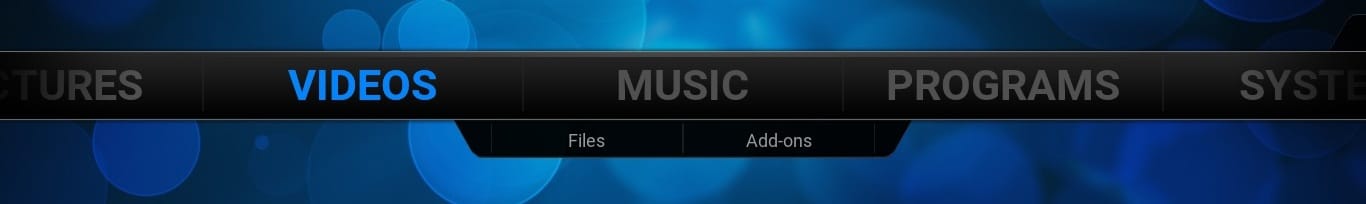How to Install Kodi
To install Kodi you need to make little bit more effort than with more commercial and well known streaming services. However to install Kodi is childsplay. Everyone can do it and with the dedicated Kodi community there is no way of failing!
When you install Kodi you need to know there are two different, related, installs you might be interested in . Because Kodi is an all round mediacenter you can play both local stored media and stream online media. For the latter you want to install so called Addon, or Add-ons. These Kodi Addons make you tweak and personalize your Kodi software into the experience you want.
Please note that Kodi is build by a very dedicated community and without these programmers, Kodi wouldn’t exist. For this reason if you enjoy using Kodi please make a donation!
Install Kodi – Software
The basic Kodi software is compatible with most media formats out there. Most local stored videos, music, images and even games can be played with Kodi. The best thing with this is that Kodi allows to integrate all devices at home and on the road into one centralized piece of art. For example: you have videos and pictures stored at home on your computer. When you would like to stream these directly to your Smart-TV, the Kodi App let’s you do just that. Make sure all devices are connected to your WIFI. Use you phone or tablet to stream the video stored on your computer directly to your
Smart-TV or media streaming device. What a time to be alive! This Kodi feature doesn’t need any other installations and with just downloading the Kodi software you are good to go. Please read our Kodi App Media Guide to go to know this Kodi streaming service!
Install Kodi – Addons
However Kodi can do way more than just stream local stored media to any device at home. You can actually stream just about any media you like online to your device. For example, Kodi intergrates Youtube, Reddit, Pinterest and other streaming services into one place for easy access. However the Kodi community also provides more extensive video streaming services such as Exodus; a streaming service comparible with for example Netflix or Amazon Video. To stream online media you want to install Kodi Addons. However this rather straightforward, for some inexperienced users this might be a bit complicated.
We have dedicated a whole article about how to install Kodi Addons. First we will teach you how to the Kodi Addon-store and second how to install Kodi Addons from this store. As an example we take the Exodus Video Addon, which is most widely used amid Kodi users.
If you wonder if your device is a compatible platform to use the Kodi app please read this article. In short most Windows, Windows phone, Android and Linux based operating systems are a great way to use the Kodi App. Apple is a bit more tricky if it comes to iOS. However Macbooks and other stationary Apple devices have no problem whatsoever installing the Kodi App.